What is the platform's privacy policy?
inwink is an event-management tool which processes participants’ authentication when registering to an event.
Collection of personal data by the inwink’s authentication system is required for the user to register for an event, to access the event website, and to access practical and logistic information related to the event.
Personal data collected by inwink are: last name, first name, contact information, log in and password, in addition to all the fields placed by the event organizer in the event registration form.
These personal data are confidential and hosted by inwink. They can be shared with partners and external service providers exclusively for registration management and user participation purposes.
In accordance with the French Data Protection Act ( « Loi « Informatiques et Libertés » n°78-17 du 6 janvier 1978 telle que modifiée par la loi n°2004-801 du 6 août 2004 »), upon justifying their identity, the user has a right to access and modify the data that concern them, and to refuse altogether the processing of their personal data.